




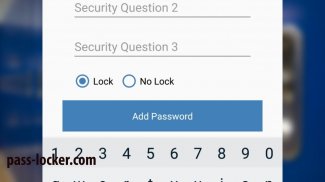
Pass-Locker

Description de Pass-Locker
The Pass-Locker app allows you to store your various subscription information from various sites. Everything is encrypted and stored to our database meaning, that none of your information is stored to your phone. So whenever you get a new phone all you have to do is download the app, sign in and all of the passwords you saved will be shown. The app has a feature that allows you to lock your passwords so if anyone tried to get on your phone and look at your passwords they would be out of luck. We have made the app very easy to use giving you access to all the features at just the click of a button. So you will not need to worry about confusing menus that make apps hard to understand. The app connects directly to the pass-locker.com website which allows you to view add and edit passwords from our website and our app with ease. please give us a try, because with Pass-Locker the only password you will need to remember is the one to your profile.
L'application Pass-Locker vous permet de stocker vos différentes informations d'abonnement à partir de différents sites. Tout est crypté et stocké à notre sens de base de données, qu'aucun de vos informations sont stockées sur votre téléphone. Donc, chaque fois que vous obtenez un nouveau téléphone tout ce que vous avez à faire est de télécharger l'application, connectez-vous et tous les mots de passe enregistrés seront affichés. L'application dispose d'une fonctionnalité qui vous permet de verrouiller vos mots de passe si quelqu'un a essayé d'obtenir sur votre téléphone et regarder vos mots de passe, ils seraient hors de la chance. Nous avons fait l'application très facile à utiliser vous donnant accès à toutes les fonctionnalités à un simple clic sur un bouton. Donc, vous ne serez pas à vous soucier de menus confus qui font des applications difficiles à comprendre. L'application se connecte directement sur le site pass-locker.com qui vous permet de visualiser et de modifier les mots de passe ajouter de notre site Web et notre application avec facilité. s'il vous plaît nous donner un essai, car avec Pass-Locker le seul mot de passe, vous devez retenir est celui de votre profil.
The Pass-Locker app allows you to store your various subscription information from various sites. Everything is encrypted and stored to our database meaning, that none of your information is stored to your phone. So whenever you get a new phone all you have to do is download the app, sign in and all of the passwords you saved will be shown. The app has a feature that allows you to lock your passwords so if anyone tried to get on your phone and look at your passwords they would be out of luck. We have made the app very easy to use giving you access to all the features at just the click of a button. So you will not need to worry about confusing menus that make apps hard to understand. The app connects directly to the pass-locker.com website which allows you to view add and edit passwords from our website and our app with ease. please give us a try, because with Pass-Locker the only password you will need to remember is the one to your profile.
























